Counting People from Meraki Video (MV) Cameras
Currently there are limited use cases supported in Cisco Spaces for Meraki Video (MV) cameras. This article will walk through that limited beta functionality until fully validated and supported.
Pre-Requisites & Setup
Must Read: MV Presence Analytics
Cisco Spaces relies on the line crossing analytics feature (camera tripwires).
Gen3 cameras highly recommended.
Tip: Please ensure proper camera placement (angle, height, orientation) and pay attention to occlusion sources such as doors that open through tripwires or do not provide adequate visibility of people before and after crossing the tripwire line. Additional guidance provided in the Must Read documentation above.
Note: Meraki Dashboard only supports one MQTT Broker at a time. Cisco Spaces relies on the MQTT integration for camera line crossing analytics, so any other MQTT integrations will be disabled while sending telemetry to Cisco Spaces.
Location Hierarchy
When an MV camera is added to a Meraki Org > Network > Floor Plan, this syncs to Cisco Spaces Dashboard in a Group > Location > Floor structure when merged into the Location Hierarchy. Cameras can be included at the Network or Floor Plan (i.e. placed on the network floor plan) level on the Meraki Dashboard in order to contribute to people counting in Cisco Spaces.
Meraki Dashboard | Cisco Spaces |
|---|---|
Org | Group / Campus |
Network | Location / Building |
Floor Plan | Floor |
Other Levels of the Location Hierarchy
Cisco Spaces does not support other levels of the Location Hierarchy at this time. For example, counting people at the floor, zone/area, room level, and desk level are not supported use cases.
Counting People
Cisco Spaces aggregates all camera tripwire crossing (entry/exit) across the entire building.
Note: Cisco Spaces aggregates ALL camera tripwires across a single Meraki Network (i.e. any cameras at the Network or Floor Plan levels). If tripwires are setup in the same Network that are not intended for Location/Building level people counting in Cisco Spaces, then they will get aggregated along with the in-scope cameras.
Simple People Counting
In a simple scenario, a building might have all entry/exit points on a single floor. For example, on the ground floor, there may be a front lobby, fire exits, service entrance(s), etc. In this scenario, all cameras would be placed on the Network’s ground floor Floor Plan in Meraki Dashboard. Each camera would most likely have a single tripwire.
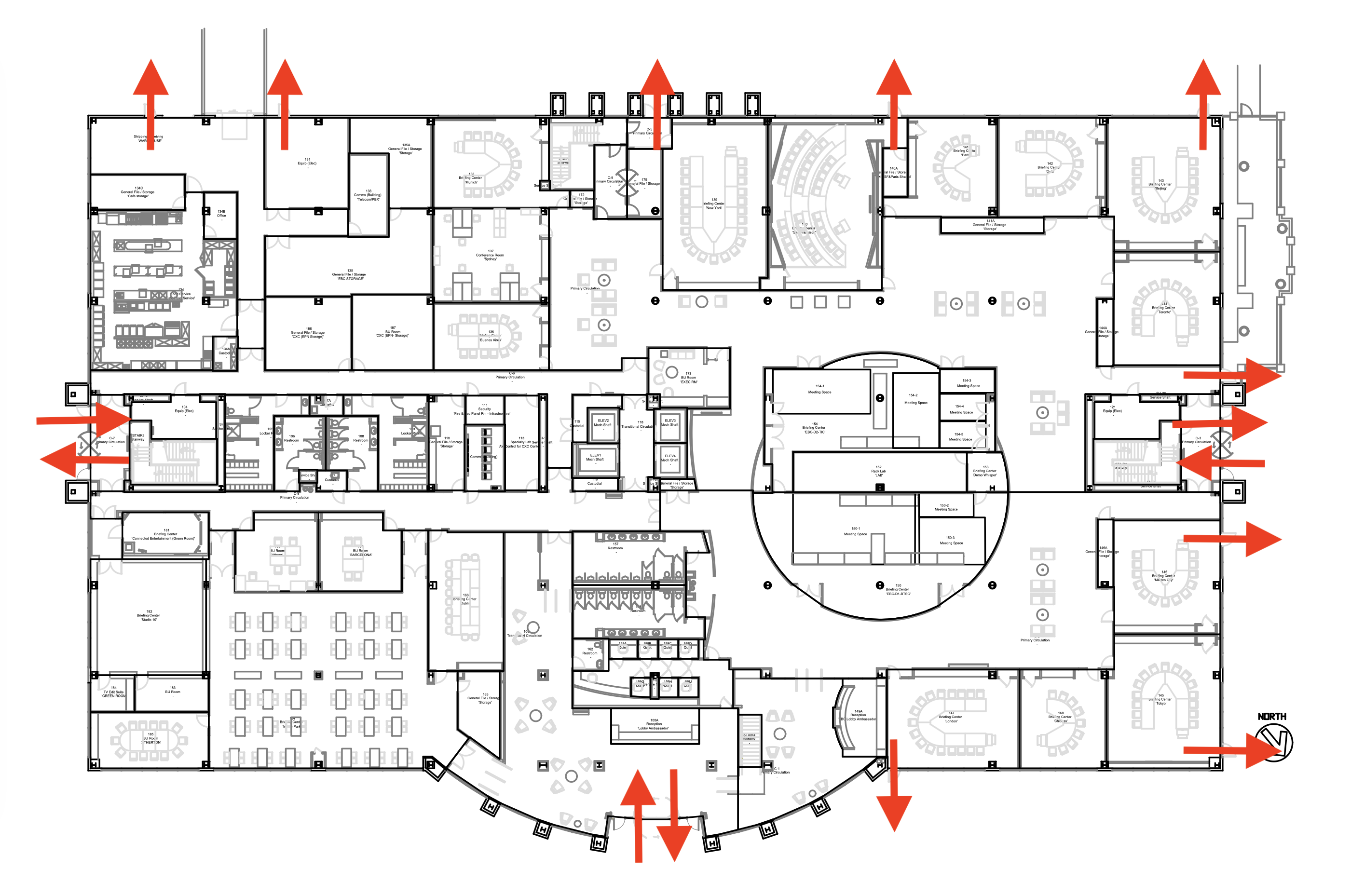
First Floor Only - Entrances and Exits
In the example Ground Floor floorplan above, notice how all entrances and exits are on the outer walls of the building.
Complex People Counting
Building Tenant with Landlord Owned Lobby
In a tenant scenario, it may not be possible to place MV cameras in a common area owned and operated by the landlord of the building. Every external facing entrance must be covered with camera tripwires. These entrances may be each elevator bank on every floor occupied by the tenant, or the stairwell entrances on every floor (even if they provide only one-way access - e.g. exit-only).
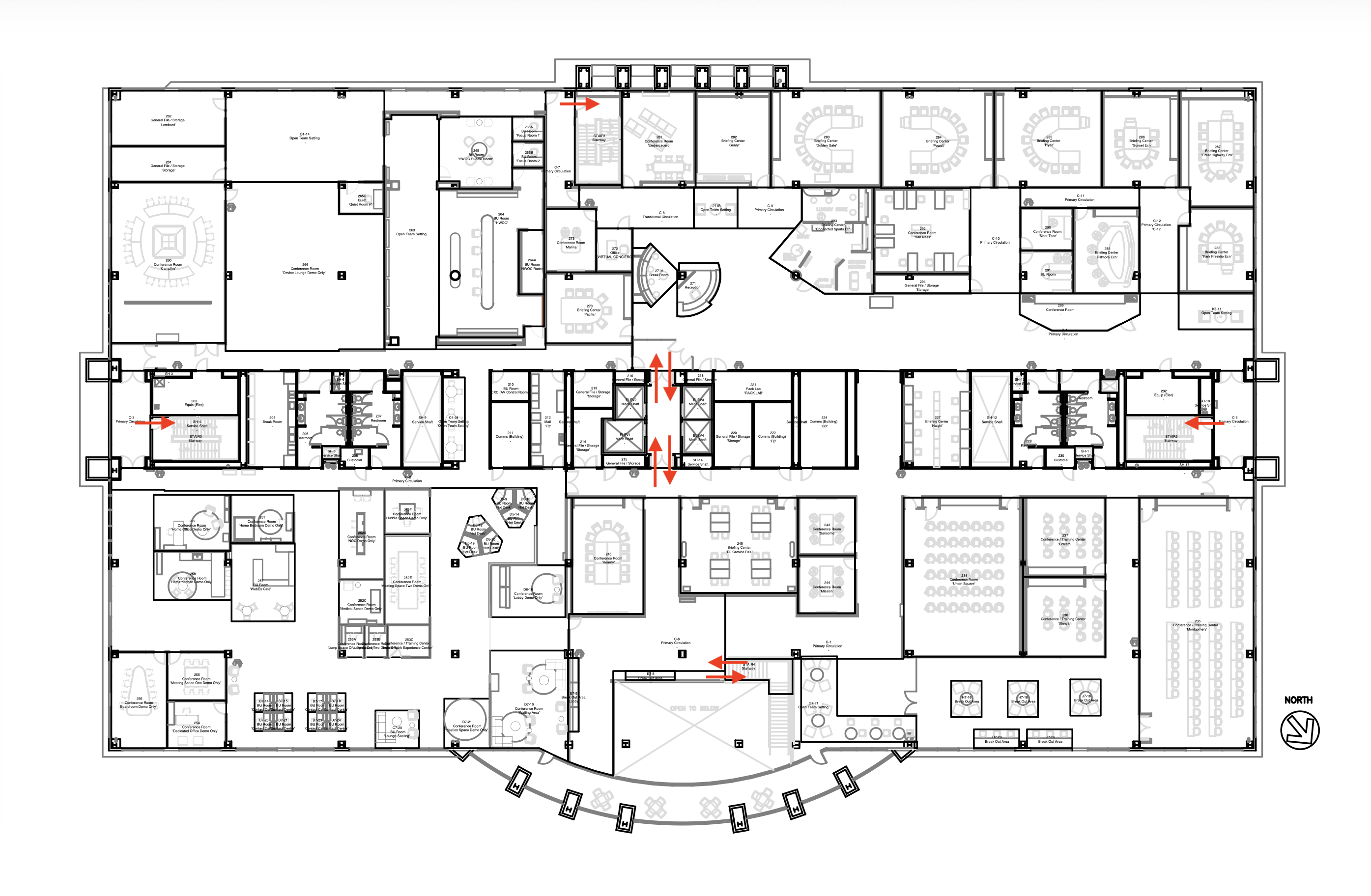
Second Floor of Landlord Owned Lobby Building
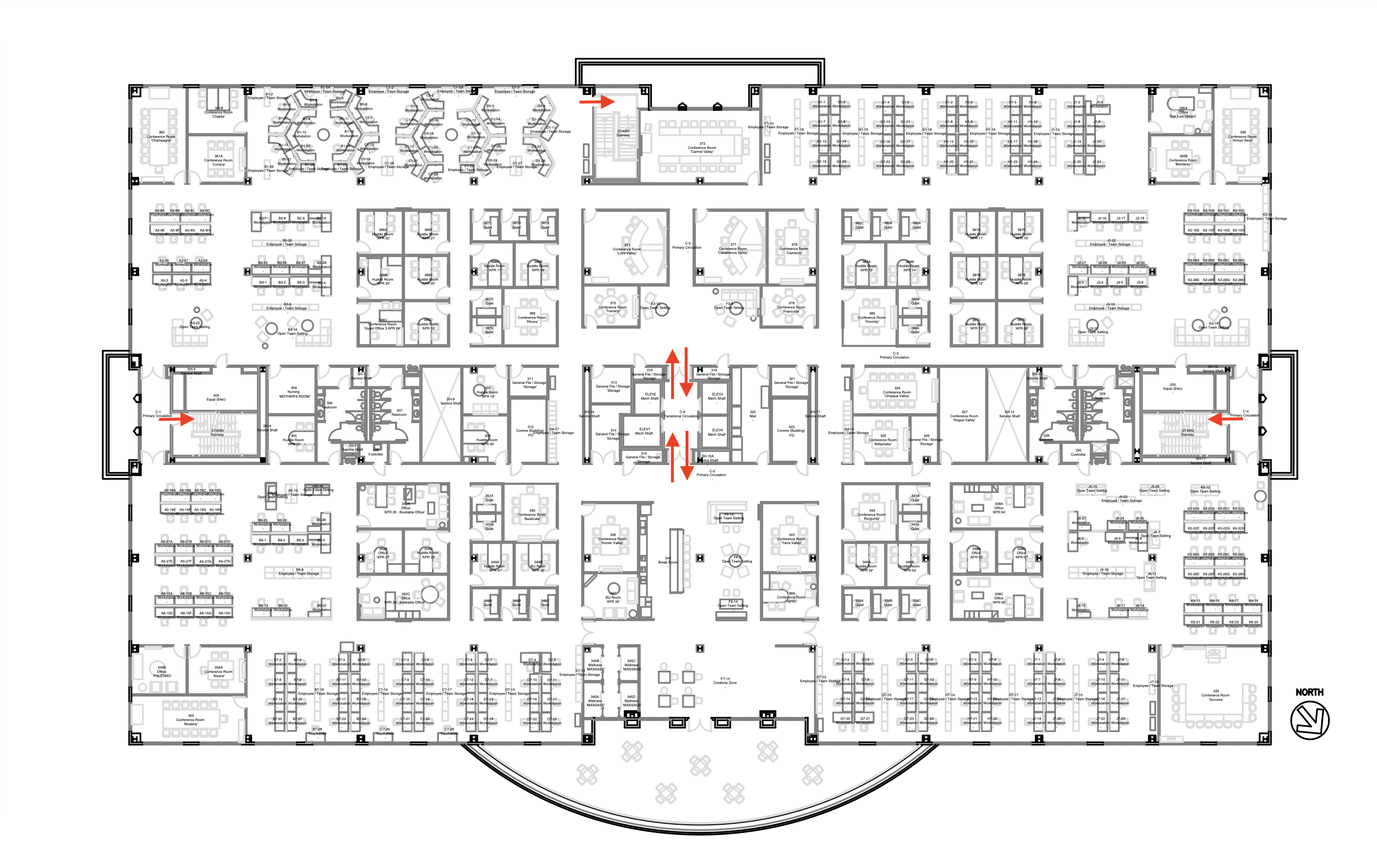
Third Floor of Landlord Owned Lobby Building
In the example Second and Third Floor floorplans above, notice how entrances and exists are only covered on interior spaces such as elevator bank outer doors and stairwells. In this example, stairs are emergency exits only and would eventually exit outside the building at the lowest floor, but people can come and go via the elevators to the lobby and other floors.
Parking Garage
Sometimes, not always, a parking garage may have a separate entrance to a building (e.g. basement, connected via skybridge to a particular floor, etc.) that allows access to an elevator shaft or stairwell with direct access to all floors in the building. These elevator and stair entrances need their own camera tripwires drawn. In this complex scenario, if a garage entrance (or something similar) cannot be covered with a camera, then every interior entrance on all floors must be covered with cameras, much like the Building Tenant with Landlord Owned Lobby example above.
